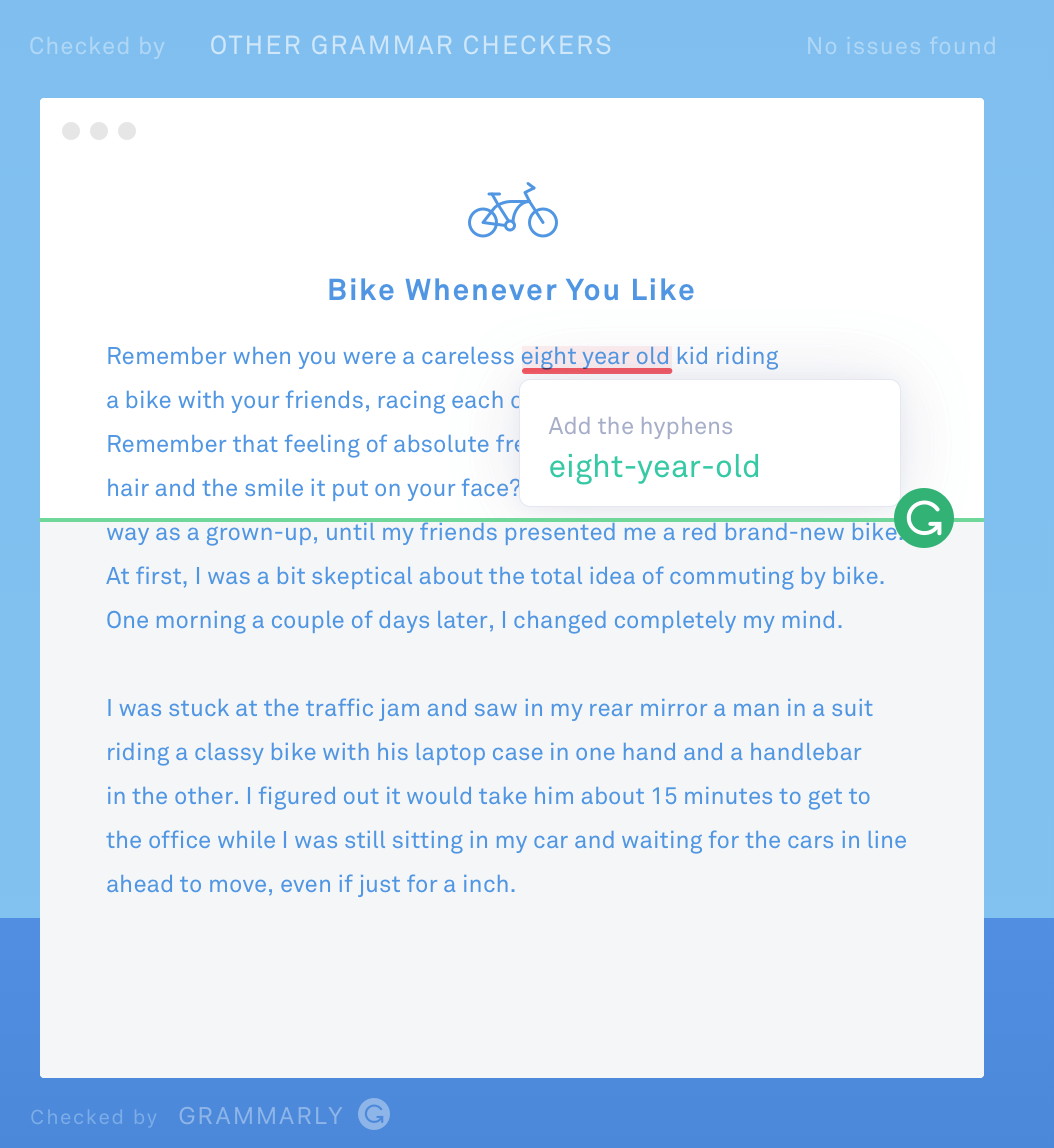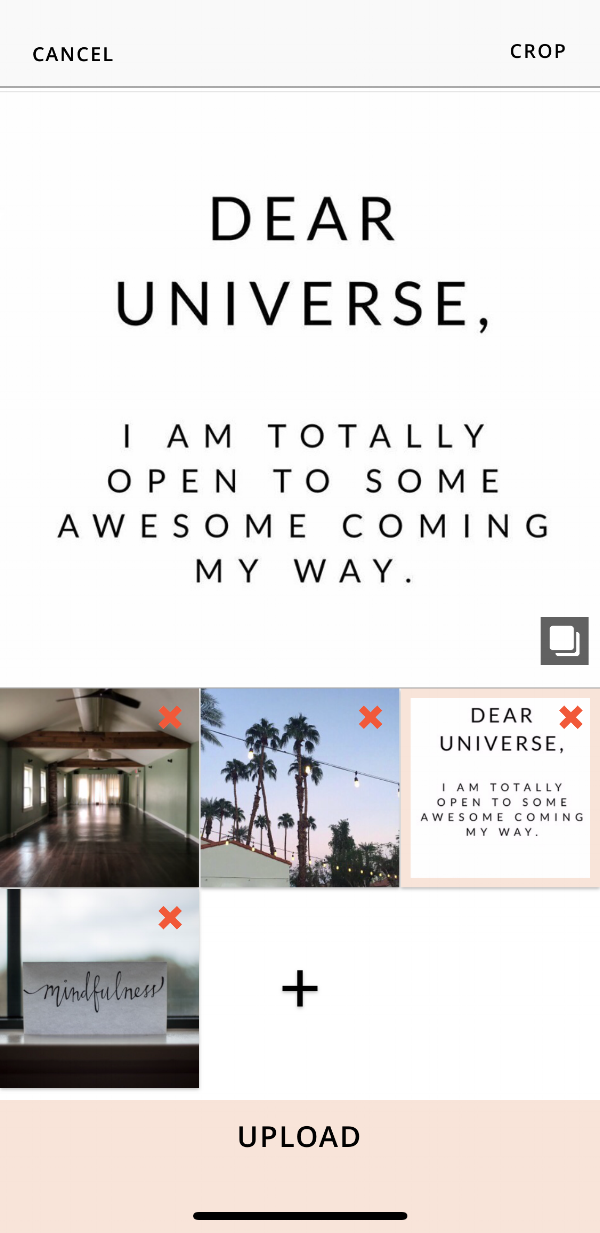Easy And Affordable Marketing Tools To Generate Growth: Part Two
This is part two of a blog series regarding helpful and affordable marketing tools. Read part one here.
You’ve got a unique and valuable business idea and perhaps you’ve already gotten your website up and running - congrats! But now what?
How do you attract the right people to your website, and even more, how do you get them to trust you (and eventually purchase your offering)?
Content.
If you read any marketing blog, you’ll notice Content Creation is a common theme.
This is because in order to be “found” online (that is, show up in search results on Google or Pinterest), you have to prove that you provide valuable information and services to a specific audience.
Now, take a quick breath because it’s time to get started with content creation. The key is to be diligent, detail-oriented, and patient. Put your time in and the visitors will start to come to your site.
Here are four (additional!) free marketing tools I absolutely love to use in my own marketing!
1. Grammarly
If you’re not keen on spelling or grammar, or just want one last double check before publishing a tweet or blog, download the Grammarly chrome extension.
Grammarly is free and works alongside you in a similar fashion to Word’s automatic spellcheck. It will catch misspelled words, missing hyphens, comma usage, and repetitive words. It’s a win-win.
It’s hard not to have a blog these days, especially if you’re trying to create content. Use Grammarly to make sure every blog post is polished and ready to go!
2. Planoly
When most people think about “content creation,” they think about blogging. But creating content on social media is just as important to establishing your business as a valuable resource.
Planoly can be a total game changer if you’re going for a seamless Instagram profile. There are both free and paid versions of this app - if you plan on using it daily, you’ll need to pay for a package.
Either way, Planoly works like this: connect the app to your Instagram account. Upload photos you’d like to post in the future and then drag and drop them around to create a posting order.
In the example below, the images with the U in the corner are “unscheduled;” the rest have already been published to my Instagram account. I can then drag and drop the U images around to make sure I avoid posting similar photos right next to each other.
From there you can also edit your photos, create a description, and post directly from Planoly if you’d like.
This is a lovely tool for any visually-oriented solopreneur wanting to double check their Instagram profile look and feel before actually publishing new photos.
3. Headline Analyzer via Coschedule
You guys, this tool is amazing. I know it’s suuuper easy to write a headline for your blog and call it a day, but this task is actually super important when it comes to SEO.
The better-crafted your blog header, the more Google will recognize what you are writing about.
So, take 5 minutes and use the Headline Analyzer by Coschedule to write a killer, intentional headline.
You’ll have to fill in a few details about yourself to start, but the tool is completely free. Start by entering a potential header for your blog. Coschedule will then score you on the different elements of the headline.
You want to aim for something over 65 or higher. Scroll down and see a more in-depth breakdown of your proposed headline, such as headline length and power words.
Then try a few more variations. Coschedule will store all of your ideas so you won’t forget which one you liked best.
As you can see in this example, it took me a while to get to a headline with a good “score,” but it was so worth it to try different variations.
4. Hello Bar
Hello Bar is the perfect tool for budget-conscious bloggers. This tool offers an easy, integration-friendly way to create pop-ups on your website to collect email addresses of your visitors.
Hello Bar offers a free plan if you don’t mind their logo showing up and less customization. All plans integrate into your email collector of choice - Mailchimp, for example.
The paid plan allows you to show pop-ups to users on specific pages or who have taken specific actions, remove the Hello Bar logo, and customize the thank you page after someone opts in.
As annoying as pop-ups are, they actually work. If you want to increase your email list without putting in a ton of effort, put a simple pop-up on your website. Leave it for a few weeks and if it’s not performing well, change the words or look and feel. Over time it should yield great results.
I know that was a lot to take in, but start with one piece of content at a time. My advice: start with your website and blog. Use these tools (and the tools in part one) to make your website user-friendly. Then, start blogging according to your target audience and persona (more on that in part one as well).
Once you’ve got a few good blog posts under your belt, you have something to promote on social media.
Take your time, be strategic and mindful, don’t be afraid to take some risks, and overall have fun!
Love + light,
Kimberly
P.S. do you have any questions on the tools above? Let me know in the comments below.